VideoZoom Theme Review
Video blogging or as its better known as vlogging, is fast gaining popularity in recent years. This is not surprising judging by how popular YouTube is. Just in case you were wondering, YouTube is the second largest search engine after Google.
Though there are not as many vlogs as there are blogs on the internet, vlogs are here to stay. According to YouTube’s vice president global head of content, Robert Kyncl, video would soon be 90% of online traffic. There’s no denying the power of videos. In fact, in this fast-paced modern day, many Internet surfers prefer to watch and listen to videos rather than read an article.
Why A Video Theme Site
Still not convinced? Well, here are some statistics about what videos can do:
- make more than half the consumers become more confident in their online purchase decisions
- 52% less likely to return a product after viewing a video (on the product)
- 85% more likely to purchase
- boosted conversion as well as increase time on site by 9%
Yes, you can upload videos on YouTube, Vimeo, DailyMotion and other video sharing websites. But controls over your videos at these websites are quite restricted or features are limited. Your best option would be to create a blog of your own, a video blog. It’s affordable and provides more control and features.

Now that I have you seriously considering about adding videos on your website, you may want to think about installing a video theme, mainly because it is designed for, well, video uploading. A “normal” blog theme is slightly less suitable for displaying embedded clips. If you are wondering where to start searching for a quality WordPress video theme, then I would recommend that you check out VideoZoom by WPZoom.
The VideoZoom Theme
The VideoZoom WordPress theme is a fairly new premium theme, being first released on October 3, 2010. At the time of writing, it is at version 3.0 with the latest update on February 22, 2012.
VideoZoom, according to WPZoom, “is an elegant theme with a neat featured slider, which is ready to play any videos you want to embed into your posts”. So what does this really mean? Let’s have a look at its features.
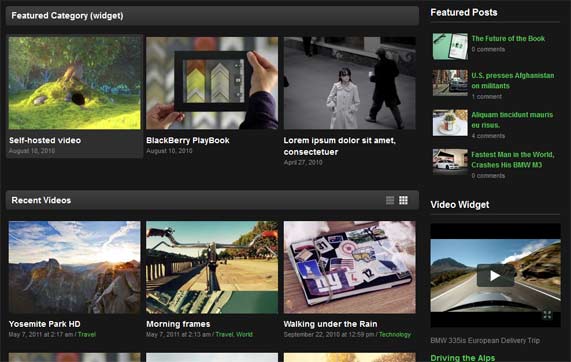
VideoZoom Features
-
Display
The VideoZoom is an attention grabbing theme with dark background and white texts, which further accentuates your video and images. Kind of like a gallery for your videos and images.
There are plenty of display options available, from a featured video area that comes with part of your text to featured category, featured posts, recent videos and plenty of useful widgets. And the clever usage of space makes the theme looks very professionally done.
-
WPZoom Options Panel
The VideoZoom, just like other themes from the developer, uses the WPZoom’s Options Panel which is packed with options that makes customization of your theme easy peasy. From here, you get to adjust the general web settings, the homepage, manage SEO, change navigation menu and set your ads.
-
Embedding Videos
The theme is designed to be able to play videos that have been uploaded into various video sharing websites eg Youtube, Vimeo, DailyMotion, Yahoo Video and others. At the same time, it is also capable of playing self-hosted videos with the integration of the JW Player.
Embedding a video is easily done by inserting the video’s URL or code and if it’s a self-hosted video, you can just click on “upload video”. Videos can be tagged for easy searching and categorizing. The recommended video formats include .flv and .mp4.
-
Other Features
Another feature that I like is the flexibility in creating your personalized Menu bar, where you get to not just add pages and categories but also custom links and create drop-downs via drag & drop.
The homepage video slider is a neat and simple slider that’s also easily configurable.
There’s also a multiple layout option that your readers can change on how they would like to view your posts.
Though it is essentially a video theme, it can be easily customized into a photo gallery, magazine / news, online portfolio and even a blog!
Price
-
Standard License
WPZoom has a few different pricing packages to suit different requirements. You can opt to purchase only the VideoZoom theme alone. If so, then go for the Standard License for VideoZoom at one time fee of $69. In return, you will get lifetime support & updates and an additional theme for FREE!
-
Developer License
For professional web designers, you may want to get the Developer License at one time fee of $149 which gives you the same features as the Standard License plus the right to use the theme on unlimited websites. You will also get the PSD files as well, so you can fully customize the design of the theme, easily.
-
Membership
WPZoom also offers membership subscriptions, ie Standard Membership and Developer Membership which cost $9 and $19 per month. There is a sign-up fee should you decide to subscribe for membership packages.
Check out the pricing table below for easy reference.
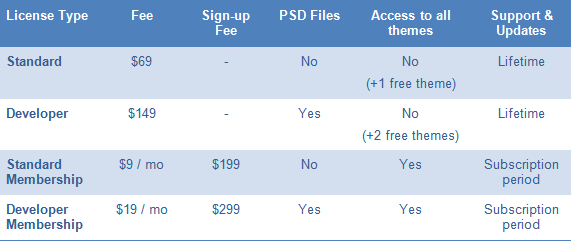
You can easily make your videos stand out by opting to install a video theme like VideoZoom. Not only will you easily create videos, your videos would stream more efficiently and you get to engage your viewers longer too. So do check out WPZoom demo to see the theme for yourself.
Check out WPZoom Official Website
Comments are closed.