How to build a website in 30 minutes
Do you want to build a website fast? There are a couple of viable ways to do this, and I’ll be describing them in this article. It used to be that creating a website took either technical abilities or money. You either had to do all the designing and programming yourself or hire someone to do them for you. Now, however, anyone can build a great looking site in an hour, in fact even in minutes!
Method 1: Building a website with WordPress

WordPress gives you one of the easiest ways to build a website quickly. Even if you’ve never used it, there are only a few simple steps involved in setting up a new website.
Install WordPress
If you want to have a website that you own and control, you must install the WordPress application (downloaded for free from WordPress.org) on your own hosting account, and not their “light” version, WordPress.com. The latter is not really your own website, but a third party blogging application hosted on WordPress.com.
All you need to start using WordPress is a domain name and a web hosting account. All good web hosting companies give you the ability to install WordPress. The easiest way to do this is with a script installer such as Fantastico, SimpleScripts or Softaculous. These are offered with most web hosting plans, and they allow you to install not only WordPress, but lots of other popular applications easily and quickly.
Choosing a good theme
You will find instructions on how to install WordPress at your web host (I will probably write a guide on this too). After that, you will have to choose a WordPress theme. This is where many people go wrong and opt for a free theme. WordPress makes it very easy to use one of their free themes, but these are also used by lots of other users.
Free themes also have other disadvantages and problems. They don’t usually come with any good support. They are less secure than premium themes. Finally, they may become obsolete or buggy when WordPress is updated (which happens very frequently). A good theme is one that offers you updates to make sure it keeps working well.
There are many quality themes available, but you want to make sure you’re dealing with a trustworthy company. If you just pick a theme randomly from the web, it could contain malware or other unwanted material.
-
Elegant Themes
One place to get a large selection of premium themes for one price is Elegant Themes. They offer a package of 87 themes for only $69!
There are all kinds of specialized themes for e-commerce or various types of websites. If you order this package, you’ll have lots of themes at your disposal. You can use their huge selection of themes to build one website or even a whole collection of websites!
-
ThemeForest
Another company worth checking out is ThemeForest. These themes are a little pricier than those offered by Elegant Themes, in that you have to pay for each one separately. However, they have some extremely interesting and innovative themes and you might find one that’s just right for your site.
Optimizing WordPress
Installing your theme is just the first step when it comes to WordPress, but you’ll find that the whole process is quite simple. You mainly have to get familiar with the WordPress Dashboard, from where you can set everything up as you like.
You can set up widgets, customize your URL, create admin settings and add plugins. There are thousands of WordPress plugins that help you optimize your site in many ways.
While there’s a great deal to learn with WordPress, you don’t have to learn it all at once. You can get the basics down quickly, and make enhancements as you proceed.
Method 2: Website builder with templates
The other method for building a website fast involves using the website builders included with your web hosting plan. While most hosting companies offer this type of tool, they aren’t all equal.
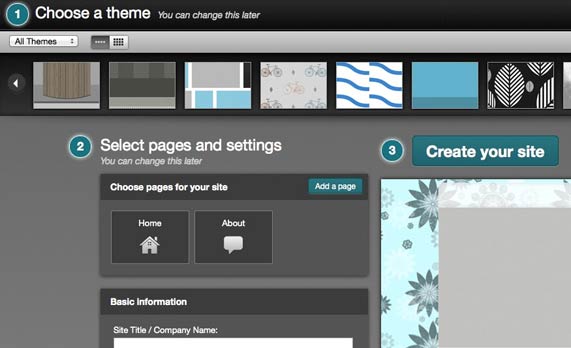
You should find a web host that offers a site builder that includes a wide choice of templates. Templates are the equivalent of themes in WordPress; they allow you to customize your site quickly.
Website builders are designed to be easy to use. Usually, you just have to set some options and enter some data. You can build a simple website using one of these website builders in a few minutes.
The better website builders also allow you to add all kinds of features to your site, such as images, videos. ads and audio files. This can give your website a professional look and no one has to know that it took so little effort to create it!
-
Bluehost
Bluehost is a very good web host in many ways, and they have just recently added a website builder to their arsenal of tools. This is a drag and drop site builder that is extremely easy to use, and you get this even with their basic shared web hosting plan.You can get started with Bluehost web hosting for as little as $3.95 per month. They also offer many other benefits, such as unlimited domians, unlimited disk space and unlimited bandwidth. These “unlimited” features basically mean that you can host many websites under one hosting account, thus allows you to save a lot of money if you were to build more websites in the future.
Of course, you can also easily install WordPress with Bluehost if you prefer to build your site that way. Check out Bluehost website now.
-
Web Hosting Hub
Another company that I’d recommend is Web Hosting Hub. They are a trustworthy web host, and they offer a premium website builder with more than 500 templates to choose from!
With Web Hosting Hub’s site builder, you can even add animated flash intros, which really give your site an impressive look. You can also set up your own e-commerce store that is integrated with payment processors such as PayPal.
Build a great website in 30 minutes
If you were worried that it takes a long time, a big budget or technical skills to build a quality website, you can put aside these concerns. With today’s tools you can easily build a great website in a half hour or less.
You will, of course, want to add and manage your new website. While a new site can look good after only a few minutes work, if you want it to be interesting to visitors and rank well in the search engines you’ll have to add fresh content on a regular basis.
However, the first step is always the hardest. I am sure just knowing that you can go from having nothing to a fully functional website in a mere 30 minutes can give you all the motivation you need to get started!