Artisteer WordPress Theme Generator
On a scale of 1 to 10 with 1 being “I can’t stand looking at it” and 10 being “award-winning design“, please rate how satisfied are you with your website’s design. For those of you rating your websites anything lower than a “9”, do read on. There is something that will interest you.
With plenty of free WordPress themes easily available these days (even for Blogger.com), it’s no surprise that many websites are being build on these templates. There’s nothing wrong with that. In fact, some of these free themes are really beautiful and works well too.
The only setback is that you have hundreds (thousands if it’s a popular theme) of other websites looking similar like yours! Your other options are to purchase premium themes like Elegant Themes, which by the way, has quite a lot of wonderful themes or you could take on the challenge to design your very own website. Think it’s too tough to do so?
Well, then you should have a look at Artisteer, the first and only Web design automation product that instantly creates fantastic looking, unique website templates and blog themes, or so they claimed! Sound promising enough. Let’s have a look at what this software is all about!
What is Artisteer?
In simple terms, it is a very easy to use WordPress theme generator. It is a point-and-click tool that allows you to mix and match in building a totally new website. This means you get a customized WordPress theme (as well as Blogger, Joomla and other content management systems of your choice) in a matter of minutes!
The great news is that you do not need to know any programming language such as PHP, HTML, CSS and JavaScript. Web design and graphic skills is not necessary to use this software too! Now, everyone can be an artist and design their own websites!
Artisteer Features
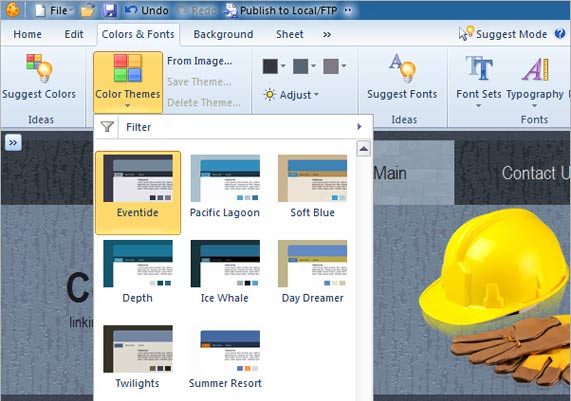
Artisteer brings a whole new meaning to the word “flexibility” in website designing. There is a “Suggest Design” option where just by clicking on this button, the software would randomly generate different type of themes for you to select from. These random themes come with a variety of background graphics, color schemes, design layout options and a whole bunch of other customizable features. Alternatively, you could narrow down your search by selecting the type of theme you are looking for under the “Styles” button.
Once you have identified your chosen design, all there’s left to do is to customize the elements to suit your taste eg color, fonts, layout, background, header and menu. This can be easily adjusted through the software’s user friendly interface.
That done, you can then export it to WordPress (or Blogger etc) and have it uploaded instantly. Mission accomplished!
Who Is Artisteer For?
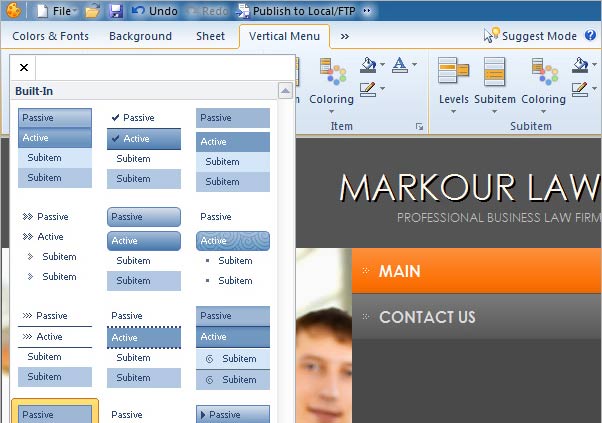
While the end quality is great, it still does not rival a web designer’s creation. But then, that’s not their main point. The software is aimed at the majority of web designer wannabes… those who wants to create professional looking websites without having to pay professional fees.
Generally, these people do not have much or even any website creation technical skills or programming language knowledge. They are looking for a simpler way to create instant masterpieces. And with Artisteer, this demand is met.
How Much Does Artisteer Cost?
There are two packages. The Home & Academic Edition which costs $49.95 and supports XHTML, WordPress and Blogger.
On the other hand, the Standard Edition which costs $129.95 and supports additional content management systems like Joomla, Drupal and ASP.NET applications among others. Both comes with 1-year of free upgrades and design suggestions and design features.
Is Artisteer Recommended?
Yes, I think Artisteer is an awesome software.
Sure, it has its limitations but for less than $50, you now are able to create a whole range of customized themes for your website. That in itself is great news for many website owners, and even professional website designers, for now you can very quickly come up with website prototypes and demo designs!
In fact, Artisteer was awarded the Red Ferret’s software of the Year (2008) for the potential that it holds.
It is indeed an affordable website designing tool. If there’s anything I am hoping to see in the near future, that’s for Artisteer to have a fully responsive design option, which allows a website to be automatically adapted to fit the viewers’ browser size.
Artisteer is a Great WordPress themes generator!
Kudos to the team at Artisteer for coming up with such a revolutionary idea. Not only does it produce great websites, it also installs well and really works! With this tool, you now have the freedom to be as creative as you can and to let your imagination be the only barrier to designing your websites.
Download a free trial and try it out so that you can judge for yourself. Who knows you might just get addicted to the simplicity of creating a website and the fantastic results.

I found an another similar WordPress theme generator named TemplateToaster, it also offer lot of additional functionality like drag and drop user interface, custom page template creation, custom module position creation, start from scratch and so on… Templatetoaster.com
Artisteer is the best for me to design themes.
Thanks Steven for software similar to Artisteer.
I prefer dreamweaver, artisteer is not bad but not powerful enough