5 Features you Should Look for in Every WordPress Theme
Choosing a WordPress theme is a tricky business – with so many to pick from, how can you decide? At a first glance, it might seem like every WordPress theme has the same kind of features, but this isn’t necessarily the case. The kind of theme you select, and the service and support it offers, could make or break the success of your website.

Before selecting any WordPress theme, you should research existing customer reviews. These will tell you what kind of experience other theme users have had. Some premium and framework themes will also let you take their themes for a trial run. They provide you with a limited live demo, which enables you to familiarize yourself with their backend system, learn about the different features available, and try using the theme for yourself.
Here we will discuss a list of five features you should look for in every WordPress theme when creating or re-designing your website/blog.
-
SEO integration
SEO (search engine optimization) is a crucial feature in any WordPress theme. A good SEO tool can help improve your ranking with the search engines, exposing your website to a larger audience and increasing your traffic. Some WordPress plugins will help improve your website’s SEO, however it’s simpler to find a theme that comes with the SEO features pre-installed.
An effective SEO tool should manage your titles, keywords, description meta tags, and provide canonical URLs for your homepage, posts, pages and categories (canonical URLs are the best URLs to present to a search engine when multiple versions of the same page are available).
The creators of the highly popular WordPress SEO plugin, Yoast remark that a lot of themes advertise themselves as “SEO friendly” when, in reality, they’re not. Some themes can have faulty headings and tags within their code, which can cause rankings, and your website traffic to drop. This is one reason it’s important to check customer reviews of potential themes before buying. You should also consider learning how to check your website’s SEO tags yourself to make sure they contain the correct coding.
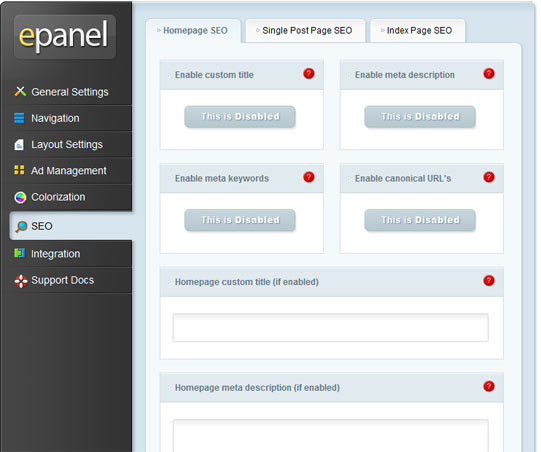
Here is an example of what a good WordPress theme’s SEO panel might look like, courtesy of Elegant Themes. As you can see, Elegant Themes provides a variety of SEO options for your website’s homepage, single posts and the index page.
-
Customization options
This feature is more relevant to business websites, but also applies to you if you’re creating a website for the first time, and might want to monetize it in the future.
The ability to customize your theme is necessary to develop and maintain your website’s branding. This is especially relevant if you already have a style guide, or even just a logo, as you’ll need to change your website’s color scheme, and possibly font, so that it matches your existing branding. Your website’s appearance will affect its success, so you need to be able tailor how your web pages look to match your business.
If your theme doesn’t have built-in customization options, you will need to be able to edit the theme’s different sections, and its CSS (cascading style sheet). This requires you to know some web design techniques and how to code in CSS or PHP, which is a time-consuming process. It’s also important to remember that if you make changes to your theme’s CSS or PHP, make a mistake, and don’t know how to fix your changes, you could end up breaking your website, and having to reinstall the theme to start all over again!
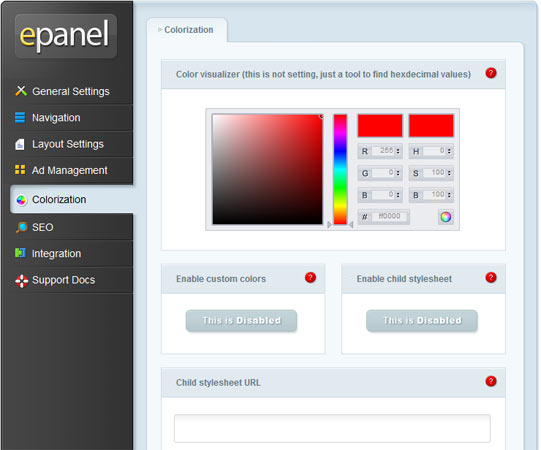
A good WordPress theme such as those from Elegant Themes provides you with a very user friendly control panel where you can change the themes appearance. In Elegant Theme’s case, the control panel is called the ePanel. As you can see, it offers various useful options, such as the colors, fonts, sliders, and etc. We will talk more on this in a later article.
-
Support
Support for your WordPress theme is very important, especially if you’re running the website alone, and don’t have a developer or web designer to help you. Unless you’re familiar with PHP and CSS and can navigate your way around the backend of a website with confidence, it’s a good idea to choose a theme that offers good support.
When you’re setting up your theme for the first time, it’s useful to have guidance through the different features, and how to get the most out of them. If you’ve never installed and customized a WordPress theme before, you might find it helpful to choose a theme that offers video tutorials to guide you through the process.A support contact or team is also helpful in times of website-related crisis. You shouldn’t have to use this kind of support often, but having the option to contact someone for help is useful in an emergency. If something happens to your website that affects your theme, for example you change a setting and aren’t sure what to do to fix it, you need to be able to solve the issue quickly to avoid losing valuable visitors.
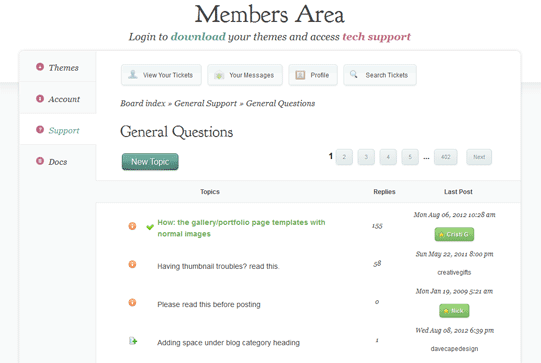
As you can see from the Elegant Themes website, the developers offer a wide range of support, from documentation and videos, to one-on-one contact for individual issues. They also provide a very active support forum where the members are all ready to help you out if you face any problems using the themes.
-
Opportunities for monetization
If you’re just creating a website for the first time, you might not know whether you want to monetize your site yet, or how you might do it. Not all themes provide tools for monetization, so if you’re still on the fence about whether you want to make money blogging or selling products, my advise is that you choose a theme that will let you insert adverts, banners and other forms of advertisement at a later date.
Without designated space for advertising, your theme will look cluttered and unprofessional if you try to squeeze in ads or banners. Some premium themes offer specific support for website monetization, which can be helpful if this is the first time you have monetized a WordPress blog.
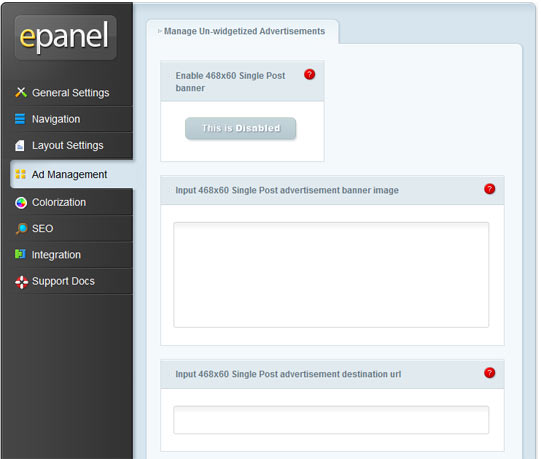
Check out the Ad Management tab in ePanel, Elegant Themes’ control panel. It is so easy to insert a banner ad, or any Adsense code.
-
Ongoing updates and support
WordPress is constantly being updated by its developers. Any WordPress theme you choose need to be updated to be compatible with the latest WordPress versions.
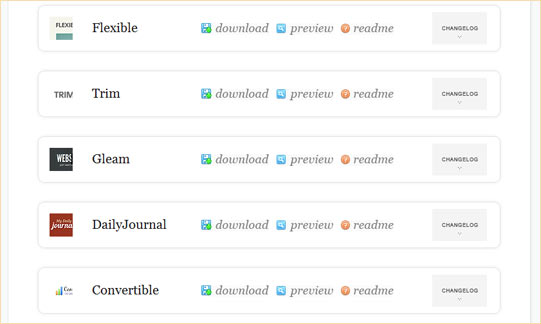
Technology is advancing quickly, and you need to be sure that your website will be able to accommodate progressions in mobile technology, as well as incorporate new features and widgets. If your theme can’t do this, it will start to look outdated within a few months, which could deter people from your website and leave your brand look unprofessional.
Recommended Themes
A number of WordPress theme designers are highly recommended because they offer all the features we have highlighted above. My favorite is Elegant Themes, a premium theme provider that gives you access to their entire 75-theme catalog for a one-off payment of $39 only (the equivalent of $0.50 per theme)!
They offer fantastic support, and give members flexibility on customization, monetization and creating a website that makes your brand stand out online! Other popular theme providers which I like include WooThemes, and Theme Forest, who both provide out-of-the-box premium themes.
Before you purchase a premium theme, or spend time and installing a free theme, research the features to ensure that your theme checks all necessary boxes. It’s a simple process that won’t take you much time, and could save you a lot of hassle and stress further down the road.
