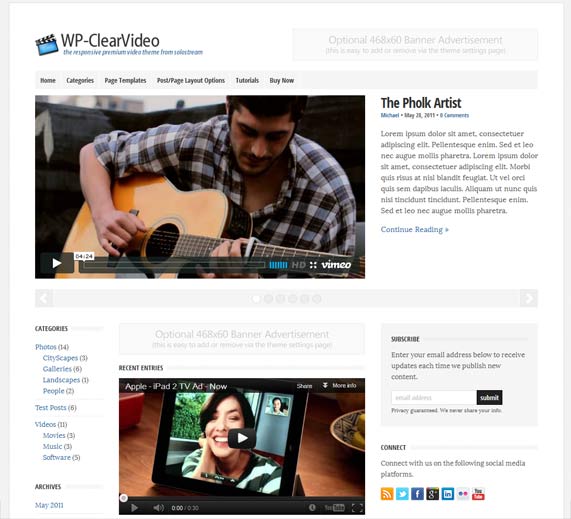Video Bloggers WordPress Theme
When should you use videos in your website? If you think that your site visitors would be more impressed by how your products will look like in a video rather than be described in words, then make and upload a video of your item. If you want to give instructions and of course, if you want to show off your portfolio or talent, videos are the best tools to do so!
Now that your website would be full of videos, you’d need a good theme that will host all your videos well. You can consider the WP-ClearVideo Premium WordPress Theme which was created especially for video bloggers or those who want to try video marketing.
Upon arrival at the home page of a website using WP-ClearVideo Premium WordPress Theme, you will be greeted by a large video at the top, followed by many video-containing posts when you scroll further down. Choose your best video to be listed at the top as visitors can’t possibly miss it. Neatly arranged above and beside the videos are the menu, categories, links and subscribe buttons, all of which you can customize, add or remove later on the theme settings page.
Best WordPress Theme for Video Bloggers
While there are several other themes created for video bloggers, WP-ClearVideo from SoloStream is a favorite for the features and functions below.
-
Featured page and post slider
Sliders are always great because they reveal more to site visitors than a still image or page would do. They are also hard to miss as the constantly-changing images will definitely catch the reader’s eye. This way, your visitor will be bound to notice your pages and posts as they rotate on the slider!
-
YouTube videos page template
YouTube is undoubtedly the best place to host your videos and you might already have uploaded a number of them there. With the YouTube videos page template, you can have a page where all your YouTube videos are neatly arranged in rows for viewers to see.
-
Portfolio page template
This page template is great for showing off your work. You can list items from a particular WordPress category before breaking them down into sub-categories for your viewers to check them out. For instance, you may choose to display items from the Photographs category and then sort them according to Portraits, Scenery, Travel and so on.
-
Alternate home page
For whatever reason, you might want your site visitors to land on another home page instead of the main one where you had a list of videos put up. Maybe you want your visitors to get a different look of your site or you are in the process of deciding which ones should go up. Whatever it is, you have an alternative home page to use courtesy of WP-ClearVideo.
-
Author page
After viewing your portfolio, your visitors would want to know more about you. So on the author page, tell them more about the person/people behind those amazing works. Once again, you can upload videos to tell them who you are, or just short text would do.
-
Auto-scale design
People no longer just view websites on a laptop or desktop. With various gadgets of all sizes available in the market these days, you don’t want your website to become disproportionate when viewed on a smaller screen. With the WP-ClearVideo WordPress theme, you don’t have to worry as the theme will auto adjust according to the size of the browser.
-
Multiple banner ads
Don’t just make money from the sales of your products; earn revenue from advertising too.
You can choose to place ads at various locations within your website; they can be on both sides of the posts or even right at the top of your website. Add or remove these ads anytime you want by accessing the theme settings page.
-
Page and post customization
SoloStream’s WP-ClearVideo theme is very flexible to work with. You can determine how you want your website to look like and then adjust the layout of the pages and posts accordingly. You can change the colors and fonts to suit your taste too.
I am particularly fond of the YouTube videos page template because I prefer to upload videos to YouTube due to its massive reach. This page template allows me to make a summary of what I already have on YouTube, so I don’t have to upload all these videos again through WordPress.
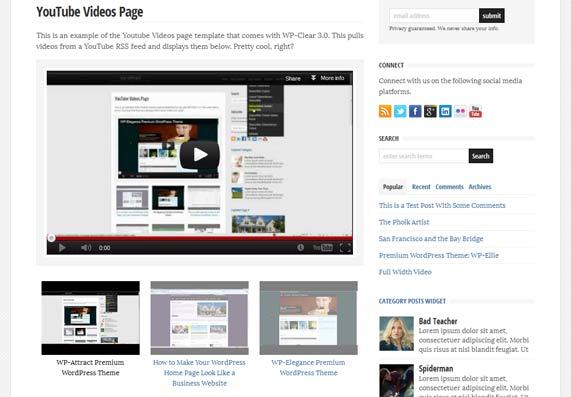
The page and post sliders are pretty cool too because they are something new and different. Other WordPress themes would usually just have an image slider, that’s all they offer!
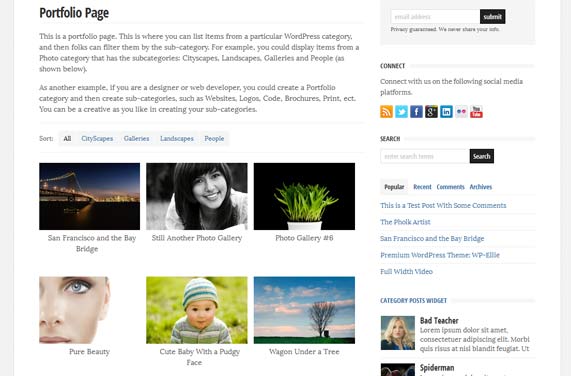
If the features above are not enough to convince you, you should also know that WP-ClearVideo Theme can be used on multiple WordPress sites, works well with most WordPress plugins and is compatible with the latest version of WordPress. For all that, you’d only need to buy the theme with no more additional costs in the future. The theme is even search engine optimized and can be used with any SEO plugin. As such, any video blogger would find SoloStream’s WP-ClearVideo a great video theme to have!
Check out SoloStream to find out this absolutely awesome WordPress video theme!